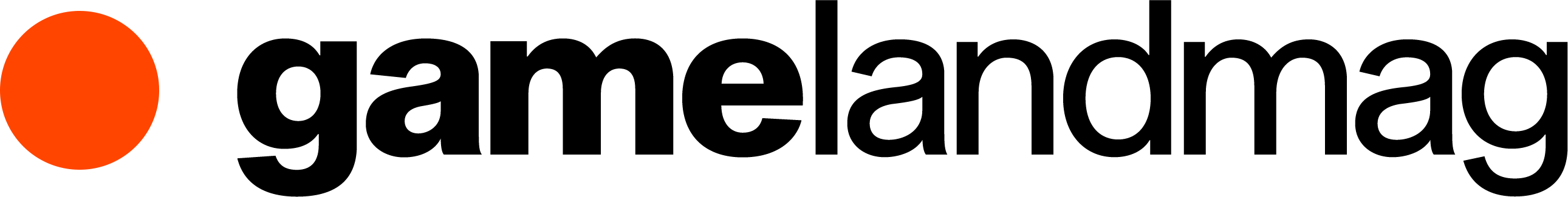Argomenti trattati
What is Razer Cortex?
Razer Cortex is a free software application designed to optimize gaming performance and manage game libraries effectively. It serves as a central hub for gamers, allowing them to access all their titles in one convenient location. Whether you own Razer peripherals or not, this tool is beneficial for any gaming enthusiast looking to streamline their gaming experience.
Key Features of Razer Cortex
One of the standout features of Razer Cortex is its ability to connect to various gaming platforms, providing users with comprehensive information about their games. This includes playtime statistics, frames per second (FPS) metrics, and resource consumption data. By consolidating this information, gamers can make informed decisions about their gaming habits and optimize their performance.
Additionally, Razer Cortex offers a remote play feature, enabling users to stream their favorite games from their PC to mobile devices. This functionality is akin to Google Remote Desktop but is tailored specifically for gaming, ensuring a smoother experience. To utilize this feature, users must install the Razer Remote Play app on their mobile devices, completing the syncing process.
Benefits of Using Razer Cortex
While some may argue that Razer Cortex is not essential, the benefits it offers are hard to overlook. The software is entirely free, making it an attractive option for gamers looking to enhance their gaming experience without incurring additional costs. By using Razer Cortex, players can enjoy a more organized gaming library, improved performance metrics, and the convenience of remote play.
Moreover, Razer Cortex frequently updates its features and functionalities, ensuring that users have access to the latest tools and optimizations. However, it’s worth noting that some users have reported issues, such as the Digital Vibrance feature not functioning correctly. Despite these minor setbacks, the overall advantages of Razer Cortex make it a worthwhile addition to any gamer’s toolkit.
Getting Started with Razer Cortex
Downloading and installing Razer Cortex is a straightforward process. Once installed, users can easily connect their gaming accounts and begin exploring the various features available. The user-friendly interface allows for quick navigation, making it easy to launch games and access performance statistics.
In conclusion, Razer Cortex stands out as a powerful tool for gamers seeking to optimize their gaming experience. With its array of features designed to enhance performance and streamline game management, it is a must-try for anyone passionate about gaming.