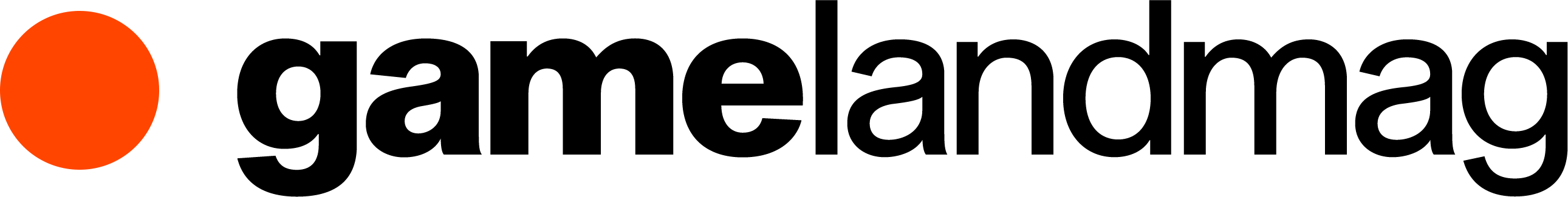Argomenti trattati
The journey begins
Every expert in PC building started somewhere, often with little guidance and plenty of trial and error. My journey began with an Apple IIc, far from the standardized PC components we know today. Back then, resources like PCPartPicker were non-existent, making it challenging for newcomers to navigate the world of gaming PCs. I relied heavily on pre-built systems and laptops until I decided to embark on building my own gaming rig after moving to the U.S.
Setting a budget and facing challenges
With a budget in mind, I aimed to create a powerful gaming machine. However, my initial excitement was quickly met with a series of hurdles and hardware failures. Each setback transformed into a valuable lesson, reinforcing my resolve and deepening my understanding of PC components. I knew I needed a modular PSU with sufficient wattage and had my sights set on the Intel i7-4790K, a leading CPU at the time. Yet, my limited knowledge of other components often led me astray.
The importance of cooling
A critical aspect of my build was ensuring adequate cooling. I opted for an AIO water cooler, believing it essential for overclocking the powerful Intel CPU. However, I soon discovered that the cooler I selected, a Corsair 280mm model, was incompatible with my motherboard and case. This experience taught me that cooling performance means little if the components don’t fit together seamlessly.
Learning through trial and error
Choosing a cooling solution is not just about performance; it’s about compatibility. My first AIO cooler not only failed to reach the CPU properly but also struggled to fit into my case. After switching to a different brand, I faced more issues with leaks and further complications. Through these experiences, I learned to prioritize well-reviewed products from reliable manufacturers and to keep spare components handy for emergencies.
Choosing the right chassis
Another significant decision was selecting the right case. I was drawn to the Corsair Air 540’s innovative dual-chamber design, which promised better airflow. Unfortunately, I underestimated the space this case would occupy on my desk, forcing me to rearrange my entire setup. Choosing aesthetics over practicality can lead to challenges, as I learned the hard way.
Fan selection and performance
Cooling fans are essential for any build, yet back when I started, it was difficult to find fans that performed well while also looking aesthetically pleasing. I initially went for Corsair MagLev fans, which turned out to have inconsistent performance. Afterward, I tried Thermaltake’s Riing fans, drawn by their vibrant LEDs. Unfortunately, their performance was disappointing. This experience highlighted the importance of researching and selecting components that deliver both functionality and visual appeal.
Motherboard choices and compatibility
My choice of motherboard was heavily influenced by aesthetics. I fell in love with the MSI MPower Z97, despite its lack of practical features compared to other boards. In hindsight, I should have prioritized compatibility and performance over looks. This decision led me to purchase components that didn’t match, resulting in unnecessary stress and expense.
Building a unique aesthetic
Creating a unique aesthetic for my gaming PC was a challenge. I sought out parts that matched my vision but often encountered stock issues. My insistence on a specific color scheme led to missed opportunities for better-performing components. It’s crucial to balance personal preferences with practical needs to avoid costly mistakes.
Buying components wisely
One major takeaway from my experience was the importance of buying components in a coordinated manner. I often purchased parts individually, leading to compatibility issues and a frustrating return process. If I had waited to buy everything at once, I would have had a smoother building experience. This planning is essential for ensuring all components work together seamlessly.
Choosing the right peripherals
In my eagerness, I made questionable choices when selecting peripherals. I invested in a mechanical keyboard and a wired gaming mouse with bright RGB lighting, only to discover they required cumbersome USB connections. Opting for wireless peripherals could have saved me from the clutter and provided greater flexibility in my setup.
Emphasizing usability
Reflecting on my journey, several themes emerge. Foremost is the need for careful planning and research before making purchases. Understanding usability and user needs is paramount in creating a functional and aesthetically pleasing build. While building a PC has become easier with time, remembering these lessons can help newcomers navigate the process more effectively.
Join the conversation
Have you faced challenges in your PC building journey? Share your experiences and insights. Let’s learn from each other!